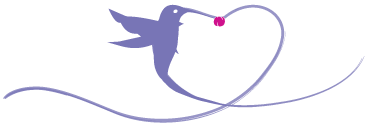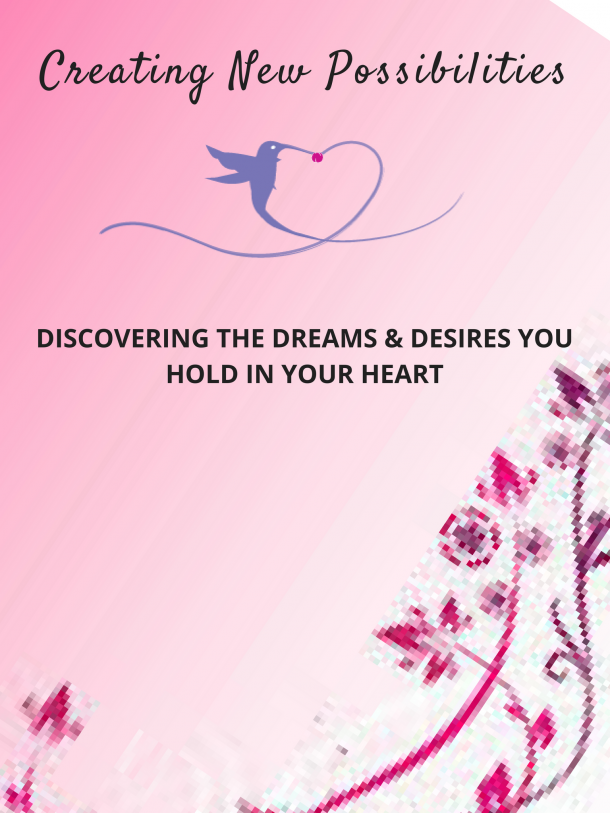This is where I write blog post #1. To edit this post, I need to go to Dashboard->Posts->All Posts->Hover over Post 1 and choose “Edit.” To delete this post I need to go to Dashboard->Posts->All Posts->Hover over Post 1 and choose “Trash.” To create a new post, I need to go to Dashboard->Posts->Add New.
I can add a beautiful picture at the top by adding it to the “Featured Image” box at the bottom right-hand corner of where I edit the post. I can also add a picture inside the text by clicking on the “Add Media” button and choosing a picture, like this one for example.